Click button Properties in Sanitary ware browser to open Object properties. There are tabs located in the top left corner of the screen. Usually you see tabs Properties and Variations. When working with Custom objects you will see additional tabs Material, Geometry and Light.
Tab Variations
When you see this tab you can select two or more color variations of an object or part of an object. Objects constructed from several different parts in different colors can have more vertical sub-tabs under tab Variation.
On the bottom of the screen is basic information about the object (manufacturer, series, order number, size…).
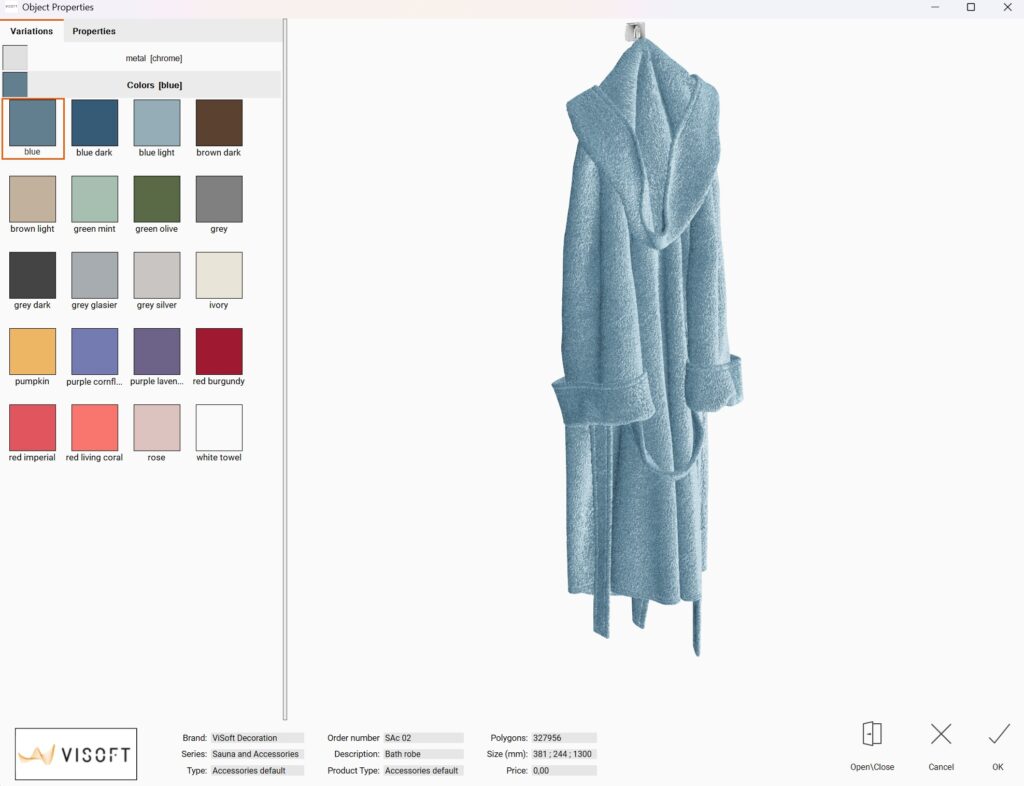
Tab Properties
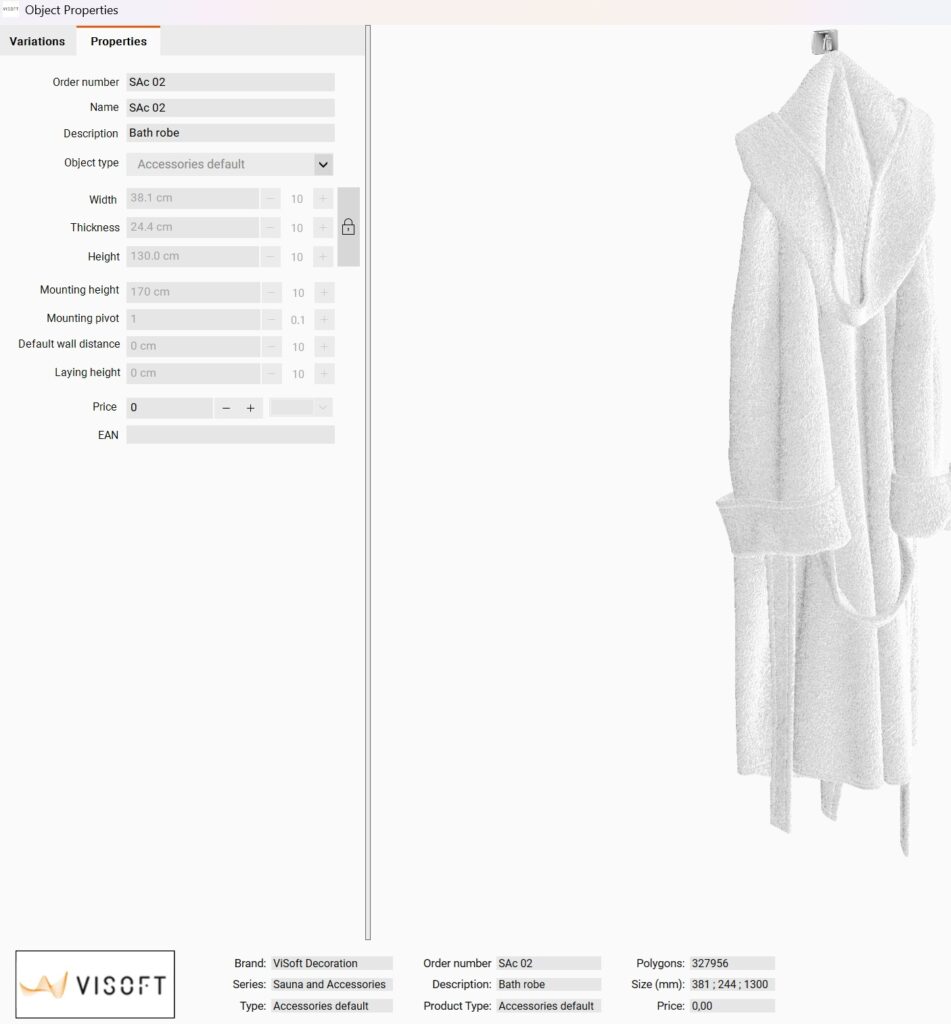
Tab Properties contains all the measures of your currently selected object. Unless you work with an object from My objects or ViSoft Decoration you can only change value in the field Price. All other fields are locked.
Tab Material (Custom objects only)
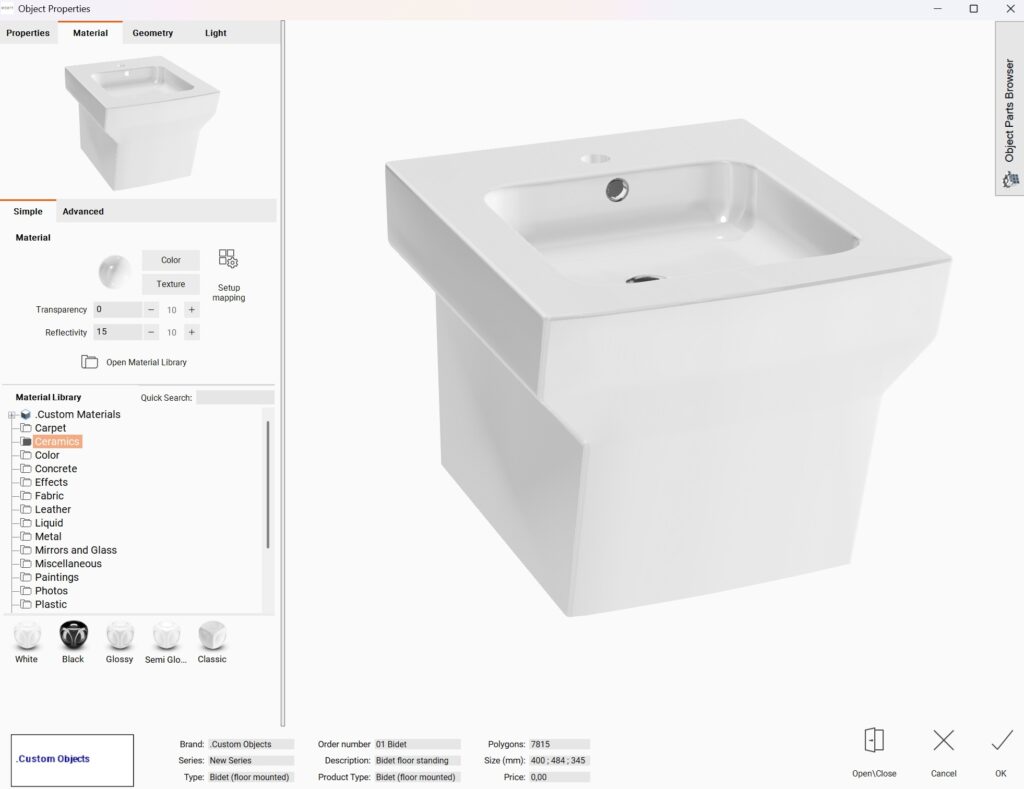
In this tab you can change material settings for currently selected object or one of it’s parts. Click on a surface of an object first, then set Color, Transparency and Reflectivity or select one of the templates. Tab Advanced contains more than 70 parameters.
Tab Geometry (Custom objects only)

This tab contains size and rotation options as well as mirroring and flipping.
Tab Light
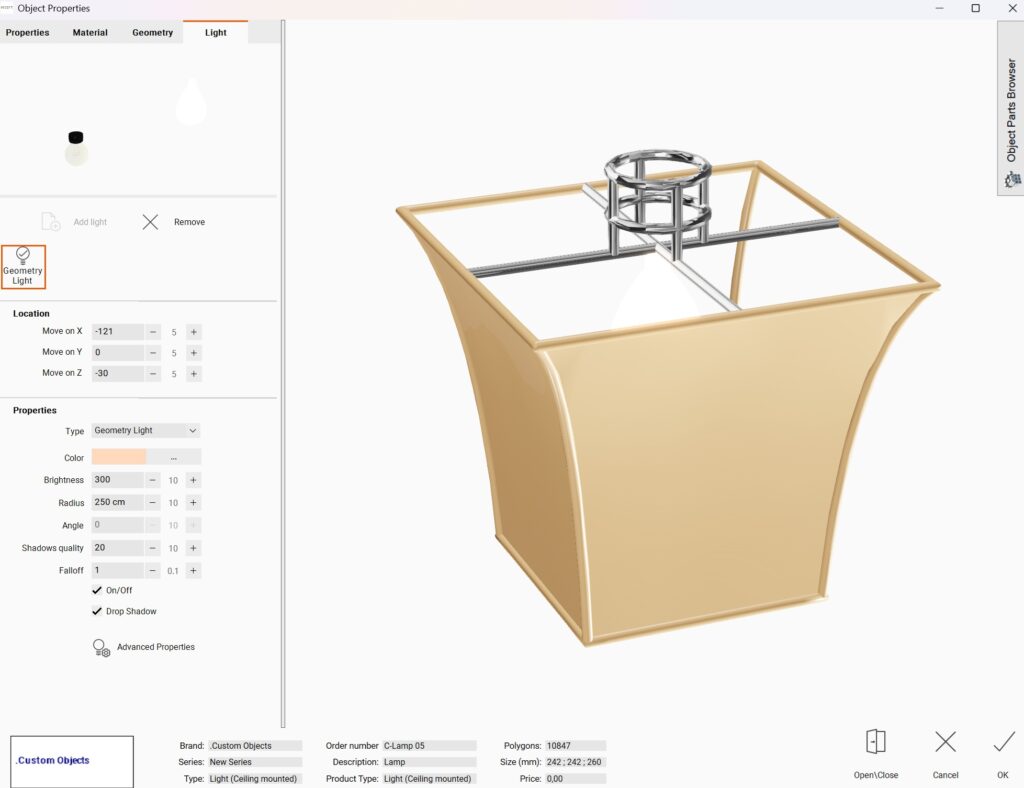
Use this tab to bind light sources to an object or one of it’s parts. There are three types of lights you can choose: Point light, Spot light and Geometry light. You can define position, color, brightness and radius as well shadows and falloff for each light source.