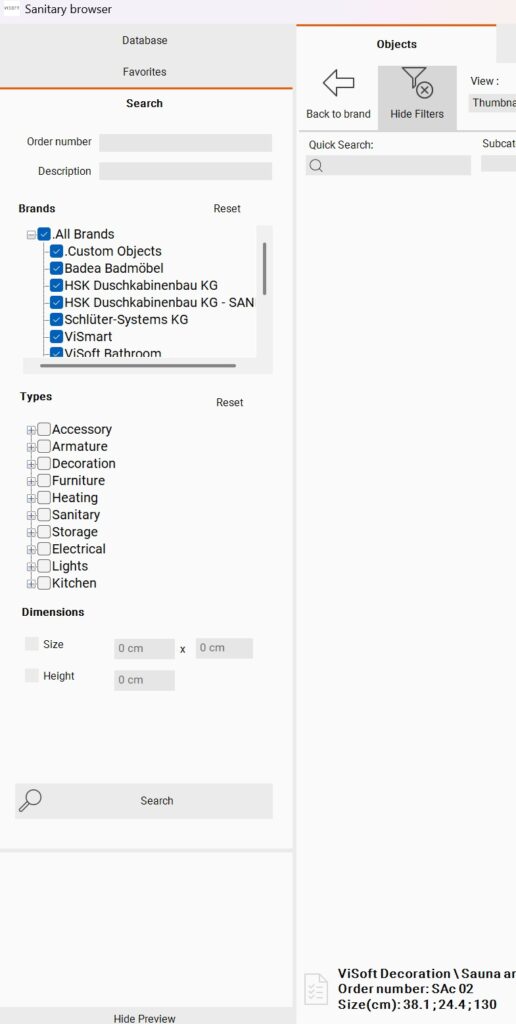
Using tab Search located in the left upper corner of Sanitary ware browser you can search the database using order number or description. For example enter partial or complete order number of an object you’re looking for. You can narrow down your search by defining only one manufacturer in the field Brand.
You can also search by type. In this way you can search the whole database for a particular type of an object (for example WC wall mounted) regardless of the manufacturer. You can define further condition of a particular size or height.
Click Search button to start search.