This function automatically calculates how many cut tiles can be reused in the project. It also shows ways how to cut the tiles for reuse.
To determine the reuse of tiles, turn on Tile offcut reusage layer. The tiles that are cut in half, are marked with the same color and index number (bold = the larger part, italics for the smaller cut).

In menu Output | Part list you open the part list for tiles. The calculations for tile optimization are shown here. Click on the question mark under reused tiles to open the Tile Offcuts window. Choose the way tiles can be reused, this depends on the structure.
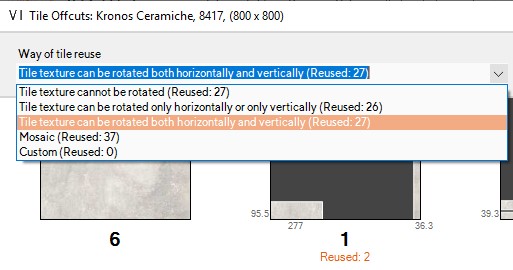
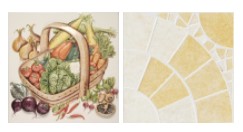 |
The texture of decorative tiles can’t be reused. |
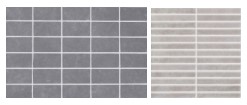 |
The tile texture can only be rotated horizontally or vertically.
|
 |
The tile structure can be rotated both horizontally and vertically. The tile can be reused and vice versa (tiles with the same repetitive texture in all directions) |
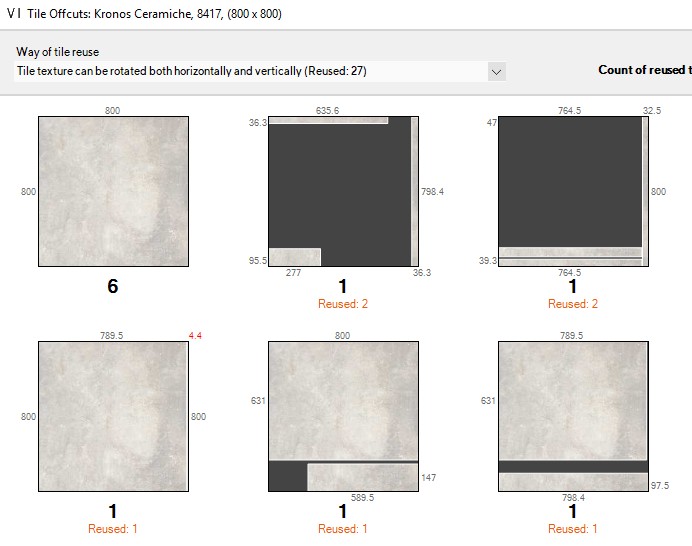
This window shows the tile cut plan. The black indicates the cutting loss.
In menu Output | Part list | Tile click on the Options… button to (dis)enable the calculations tile reuse automatically.