Export project to archive
[expand title=” Read more about creating a zip file of a ViSoft project.”]

Use this function to export the projects that you made in ViSoft Premium. This can be useful if you want to transfer the project to a different pc with Visoft installed. Attention: this needs to be the same version as the one you made it with for example premium 2018. In the same way, import projects in ViSoft; File > import > import project from archive.
You can send the zip files via WeTransfer as they are most of the time too large for e-mail.
You can also use this function to create a back-up for your projects.
[/expand]
Exporting to CAD-software
[expand title=”Read more about exporting an image for editing in cad software.”]
If you want you can export a plan or a different output view to for example Autocad to add plumbing measurements.
Below you find an example of a 2d image export opened in DoubleCad.
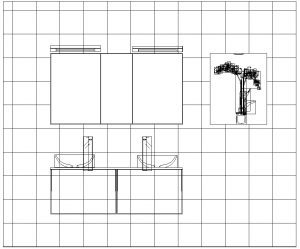
Go to File > Export > Export 2D image to CAD file

[/expand]
Downloads
[expand title=”Free Autocad and Bimviewers”]
[/expand]