If you work with a tile that only has one image and isn’t completely symmetrical, you can set the sorting to random. This function is accessible in multiple ways…
ViSoft Preferences
In the preferences (shortcut CTRL+K) you can set the default tiling orientation to random. 
Ways of tiling
In the menu Tile | Place | tiles you can select random orientation under tiling orientation. If you open the pattern assistent with the Ways of laying tiles button, you can also select which orientation you want to use.
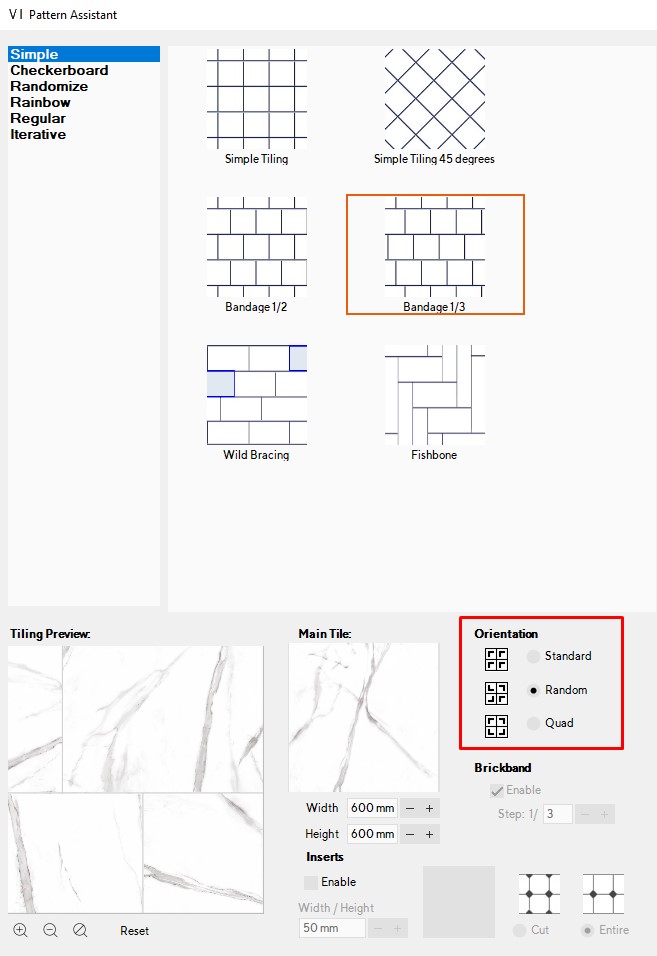
Module Assistant
Open the Module assistant (button menu tile or in tile browser). Set the parameter to random.
